今天來介紹網頁前端拖曳套件,身為一個前端工程師,百思不得其解如何讓使用者任意的移動我們寫死的HTML,該怎麼做到從這邊跑到另一邊三仙歸洞? SortableJS 這個JS拖曳套件讓我們任意排序元素,使用拖拉的方式讓網站更有互動性,一起來試試看這方便的魔法套件吧!!
SortableJS 官網(有範例參考)
SortableJS GitHub(程式原始碼)
Place item in the right color
前端拖曳套件-SortableJS
步驟說明
- 引入套件Javascript
– JavaScript 放置於要開發的 <script> 之前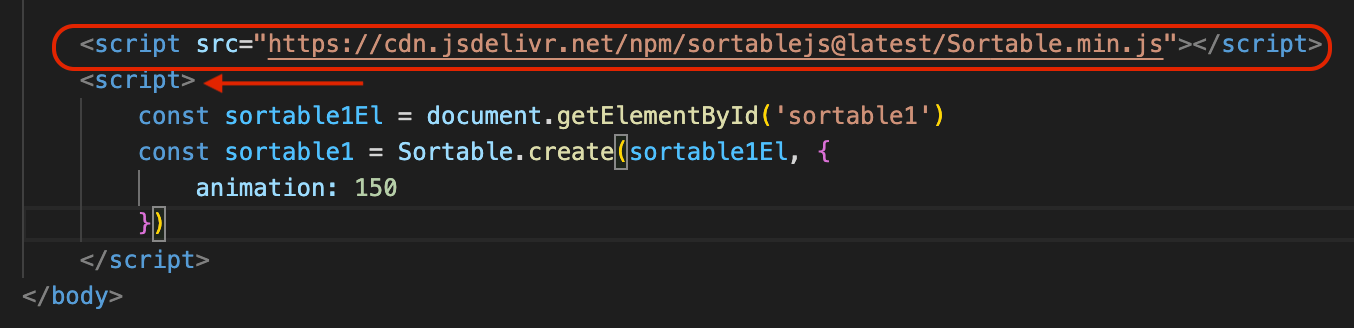
- 加入HTML、Javascript
– 創建一個div排序區塊
– 在JavaScript區塊加入Sortable功能實例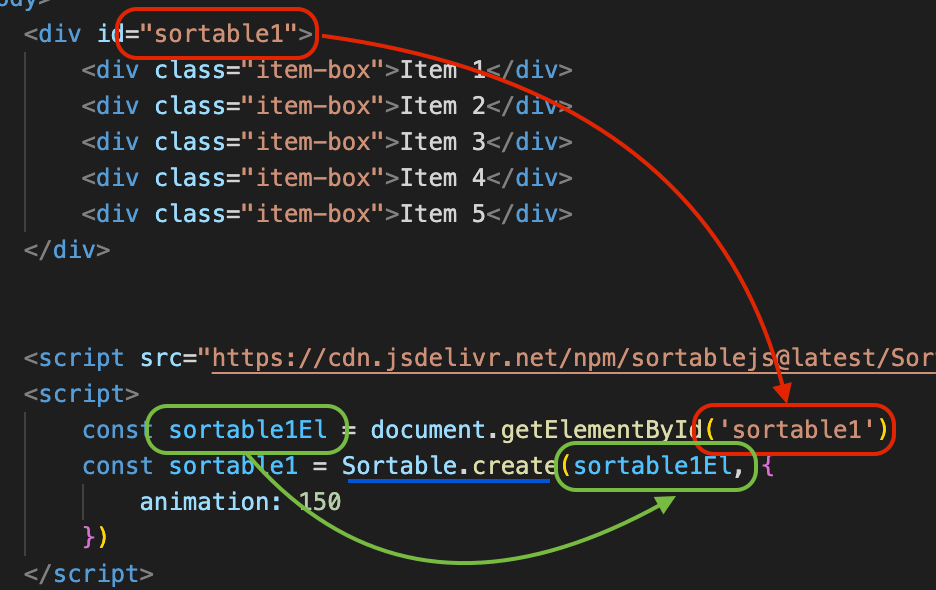
- 附上程式碼(下方有程式碼說明)
<head>
<meta name="viewport" content="width=device-width, initial-scale=1.0">
<style>
.item-box {
border: 1px solid #e3e3e3;
padding: 1rem;
width: 300px;
cursor: pointer;
}
</style>
</head>
<body>
<div id="sortable1">
<div class="item-box">Item 1</div>
<div class="item-box">Item 2</div>
<div class="item-box">Item 3</div>
<div class="item-box">Item 4</div>
<div class="item-box">Item 5</div>
</div>
<script src="https://cdn.jsdelivr.net/npm/sortablejs@latest/Sortable.min.js"></script>
<script>
const sortable1El = document.getElementById('sortable1')
const sortable1 = Sortable.create(sortable1El, {
animation: 150
})
</script>
</body>程式碼說明
第22行: 引入SortableJS套件來源(必須在JS使用之前)
第25行: document.getElementById 取得我們要套用HTML元素ID
第26行: Sortable.create 創建一個可排序拖曳的物件
第27行: animation: 拖曳套件動畫時間(ms)
雙區塊拖曳
– 建立兩個不同id的標籤區塊(下方JS程式碼第3行、第10行)
– 都使用 group 屬性並取相同名字(ex: shared、group1…)
– pull: “clone” 表示移動HTML標籤至另一區塊不會被移除
(範例中: 從左移動到右邊會移除,但從右邊移動到左邊元素依舊存在)
.item-box {
border: 1px solid #e3e3e3;
padding: 1rem;
width: 300px;
cursor: pointer;
}
.bg-gray {
background-color: #f3f3f3;
}
.sort-box {
display: flex;
}<body>
<div class="sort-box">
<div id="sortable1">
<div class="item-box">Item 1</div>
<div class="item-box">Item 2</div>
<div class="item-box">Item 3</div>
<div class="item-box">Item 4</div>
<div class="item-box">Item 5</div>
</div>
<div id="sortable2">
<div class="item-box bg-gray">Item 6</div>
<div class="item-box bg-gray">Item 7</div>
<div class="item-box bg-gray">Item 8</div>
<div class="item-box bg-gray">Item 9</div>
<div class="item-box bg-gray">Item 10</div>
</div>
</div>
<script src="https://cdn.jsdelivr.net/npm/sortablejs@latest/Sortable.min.js"></script>
<script>
const sortable1El = document.getElementById("sortable1")
const sortable1 = Sortable.create(sortable1El, {
group: "shared", // 本章節新增 共享區塊
animation: 150
})
const sortable2El = document.getElementById("sortable2")
const sortable2 = Sortable.create(sortable2El, {
group: { // 本章節新增
name: 'shared', // 共享區塊
pull: 'clone' // 移動不移除
},
animation: 150
})
</script>
</body>限制拖移
– 左側區塊新增 sort: false 屬性,表示不能排序此區塊(但仍有雙區塊拖曳)
– 右側區塊新增 put: false 屬性,表示不能被加入標籤
(左移動至右會失敗)
<script>
const sortable1El = document.getElementById("sortable1")
const sortable1 = Sortable.create(sortable1El, {
group: "shared",
animation: 150,
sort: false // 本章節新增 不能排序此區塊
})
const sortable2El = document.getElementById("sortable2")
const sortable2 = Sortable.create(sortable2El, {
group: {
name: 'shared',
pull: 'clone',
put: false // 本章節新增 不能被加入標籤
},
animation: 150
})
</script>拖曳區塊指定
– 加入 handle: “.handle” 表示只能在.handle class底下包含的元素才能拖曳
– 加入 filter: “.lock” 表示有.lock class的元素不能被拖曳
.handle, .lock {
cursor: pointer !important;
padding: 0 0.5rem;
background-color: #bbf09e;
border-radius: 5px;
margin-right: 5px;
color: #fff;
}
.lock {
background-color: #f0a29e !important;
cursor: no-drop !important;
}<body>
<div id="sortable1">
<div class="item-box">
<div class="handle">Drag</div>
Item 1
</div>
<div class="item-box">
<!-- 有 lock class -->
<div class="handle lock">Lock</div>
Item 2
</div>
<div class="item-box">
<div class="handle">Drag</div>
Item 3
</div>
</div>
<script src="https://cdn.jsdelivr.net/npm/sortablejs@latest/Sortable.min.js"></script>
<script>
const sortable1El = document.getElementById("sortable1")
const sortable1 = Sortable.create(sortable1El, {
handle: ".handle", // 本章節新增 限制能拖曳的class區塊
filter: ".lock", // 本章節新增 有此class表示不能被拖曳
animation: 150
})
</script>
</body>多選拖曳
– 加入 multiDrag 可以多選標籤
– 加入 selectedClass 來更改多選時的css特效
– 加入 fallbackTolerance 讓手機版也能多選
.sortable-selected {
background-color: #e3e3e3;
border: 1px solid #000;
}<script>
const sortable1El = document.getElementById('sortable1')
const sortable1 = Sortable.create(sortable1El, {
multiDrag: true, // 可以多選
selectedClass: "sortable-selected", // 多選時的class
fallbackTolerance: 3, // 在手機版上可以多選
animation: 150
})
</script>移動預視
– 加入 swap 屬性能夠預視要移動至的區塊
– 加入 swapClass 來更改預視時的css特效
.highlight {
background-color: yellow;
}<script>
const sortable1El = document.getElementById("sortable1")
const sortable1 = Sortable.create(sortable1El, {
swap: true, // 加入預視
swapClass: "highlight", // 預視時的css效果
animation: 150
})
</script>總結
SortableJS簡單好玩的前端拖曳套件,幫你處理邏輯與動畫,加入一些簡單的屬性來實現我們的HTML拖曳排序,如果你喜歡就馬上加入到自己的專案內吧!!大家可以留言給我,或是任何操作有疑問都可以讓我知道,我會盡量在一週內回覆你留言與透過email回覆給你,祝各位開發順利。